Profile Settings
The User Profile section offers you the ability to personalize and manage your account according to your preferences. You can access it by clicking the user icon in the navigation bar which will open a dropdown or in the sidebar.
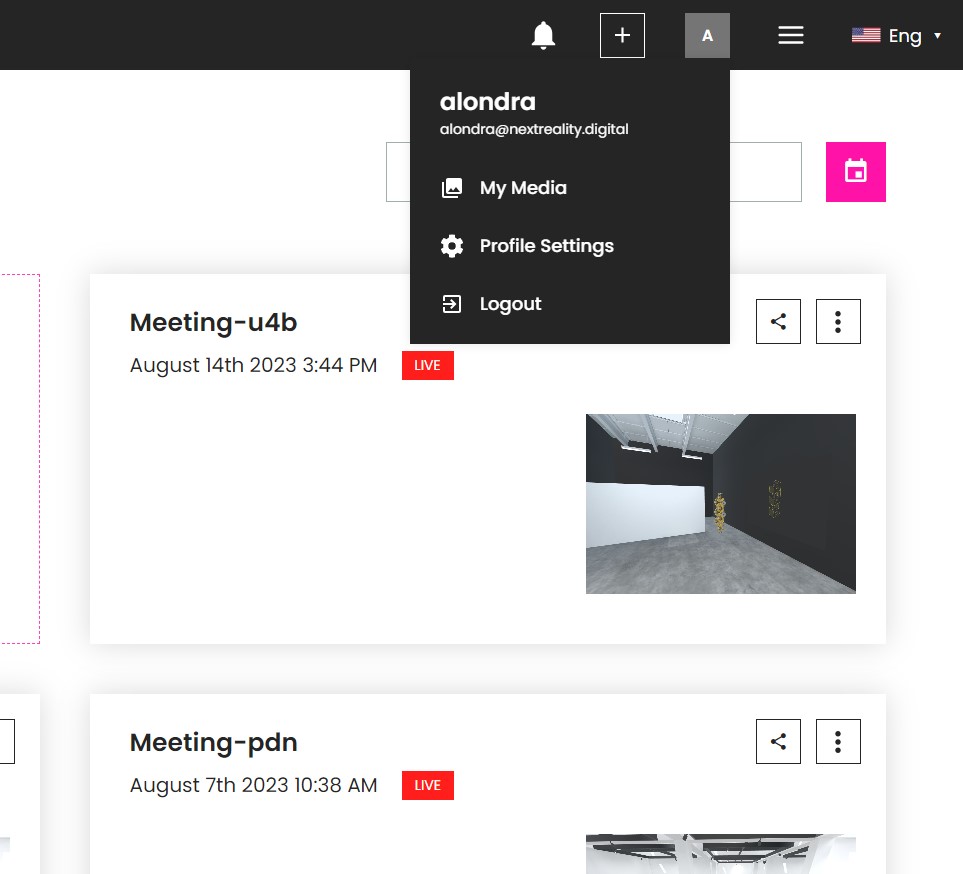
Profile Settings
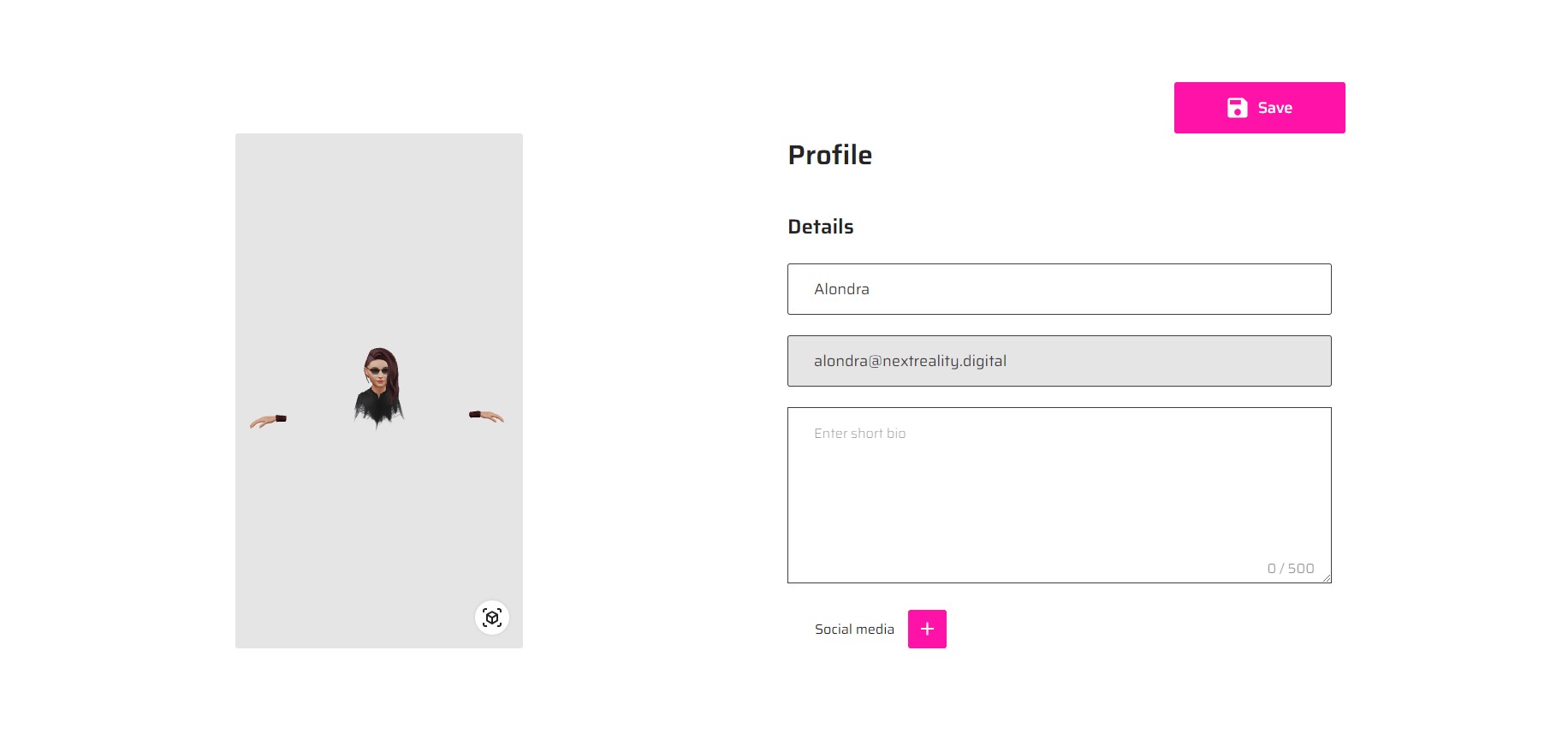
Right now, you can see your current avatar in the Metaverse. You can also change your name and see your current email address.
Social media links
You can also add links to your social media profiles by opening the + dropdown.
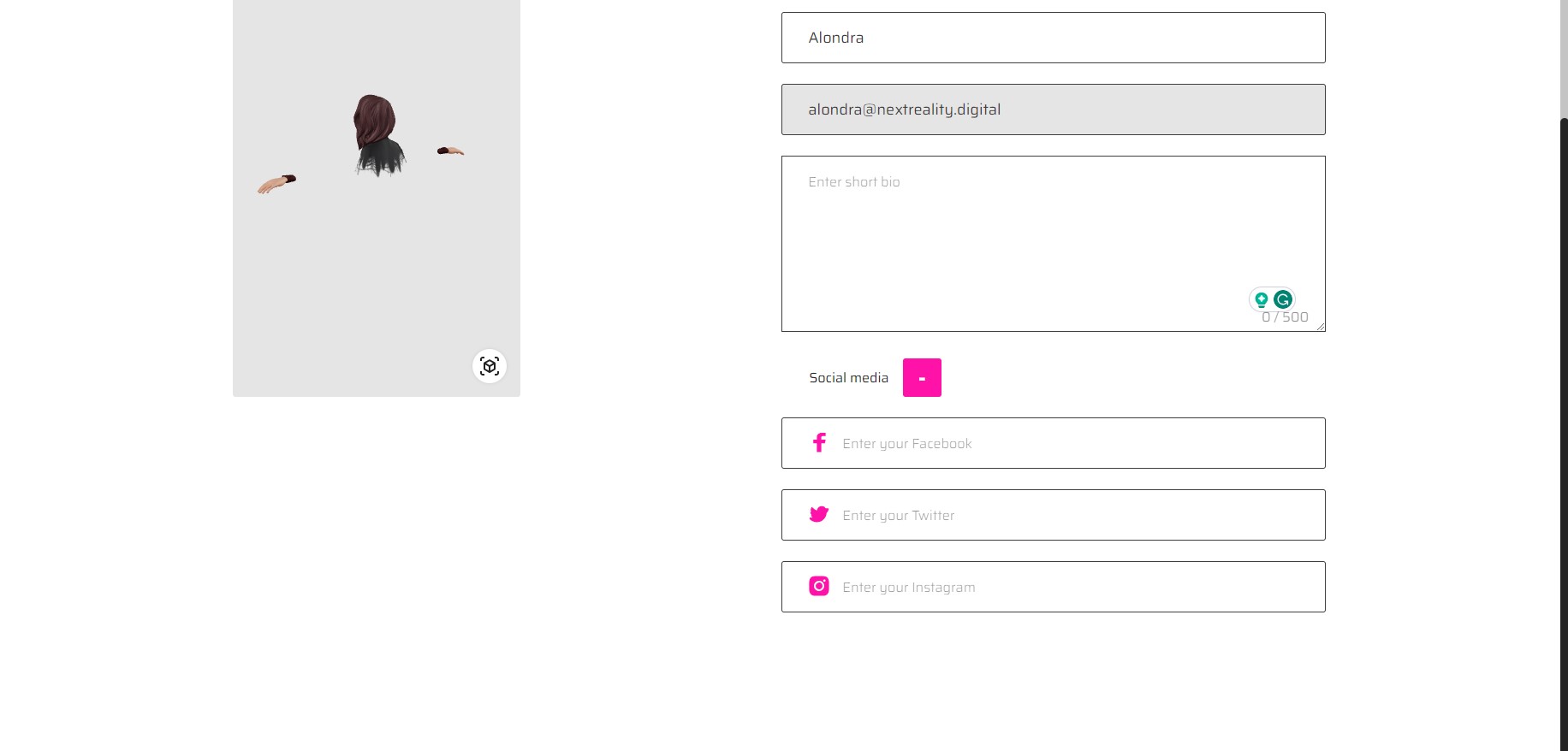
Now that we've explored the Dashboard features, let's continue our journey through the vast capabilities of Onland. There's so much more to discover!