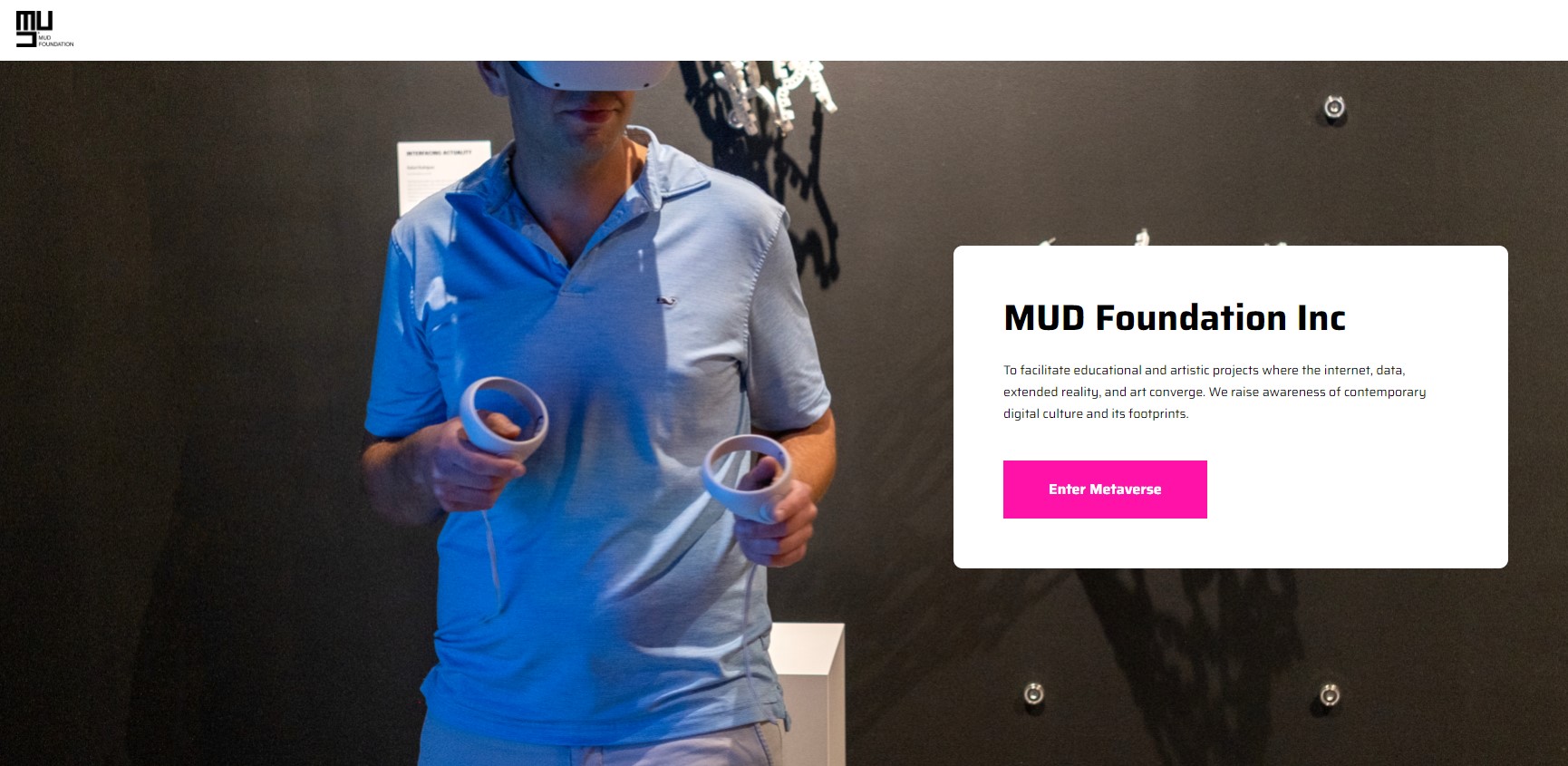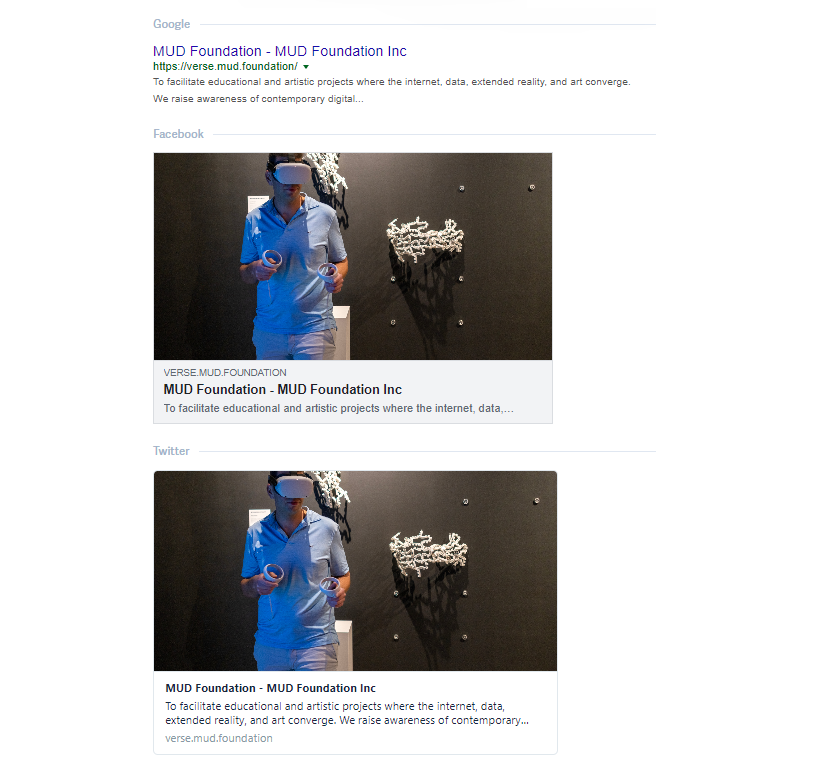Customizing Look and Feel
To achieve a fully customized appearance for your metaverse, you have the option to incorporate custom colors and branding elements.
Here's how you can do it:
Access the Admin Console.
Select the Brand option.
Within the Brand section, you will be able to replace the existing images on your metaverse pages.
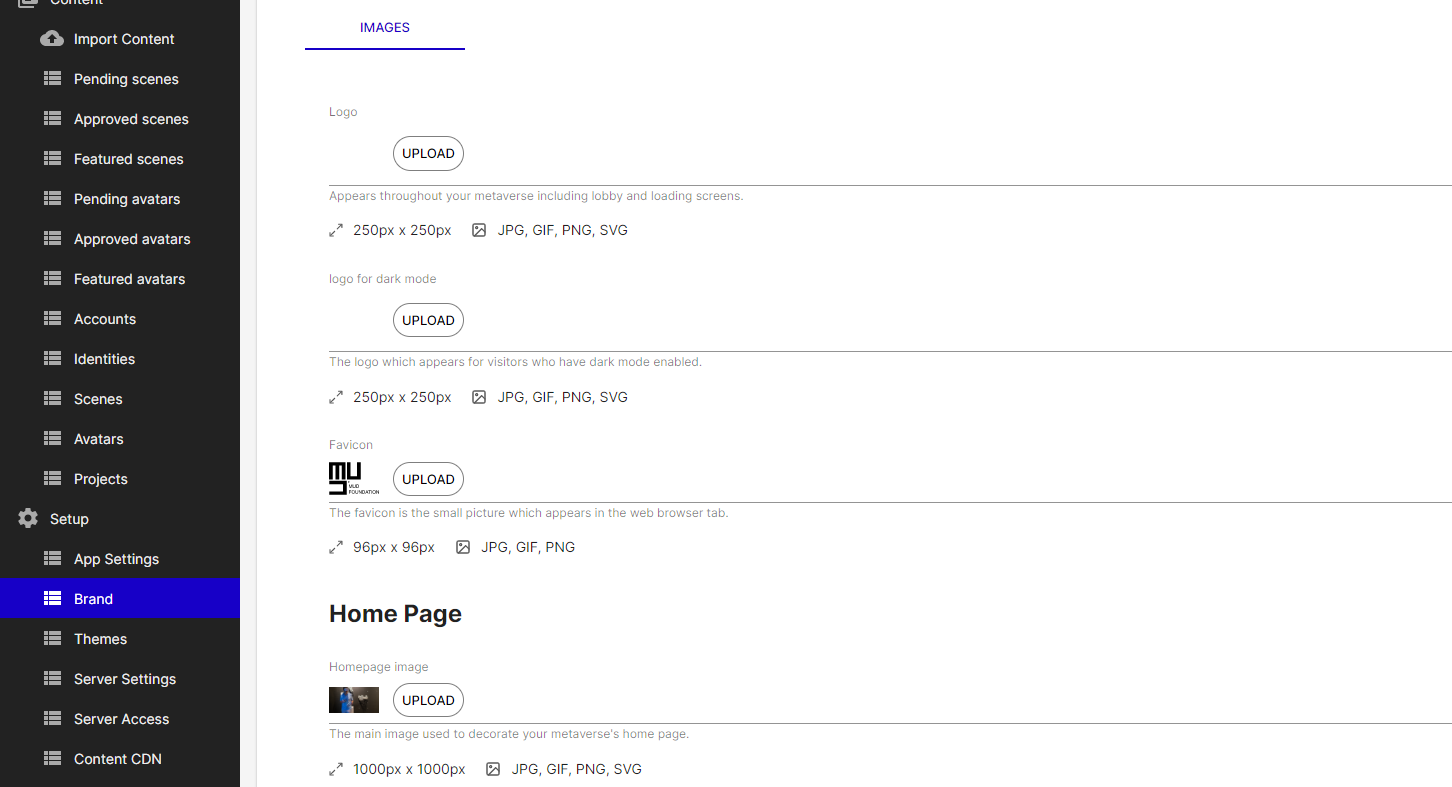
By implementing these changes, you can effectively apply branding to your metaverse's landing page and social media presence.
The result? Branding on the landing page and social media: