Adding Administrators
Administrators for your site have full access rights. They can:
Have access to the Admin Console to update system settings and app configuration.
Have access to the Scene Editor to create and publish new scenes, regardless of settings.
Granting Admin Access
To assign other accounts administrative access, you need to get their email or account id.
Once you have an account ID or email you'd like to grant access to, navigate to the Accounts section in the Admin Console:
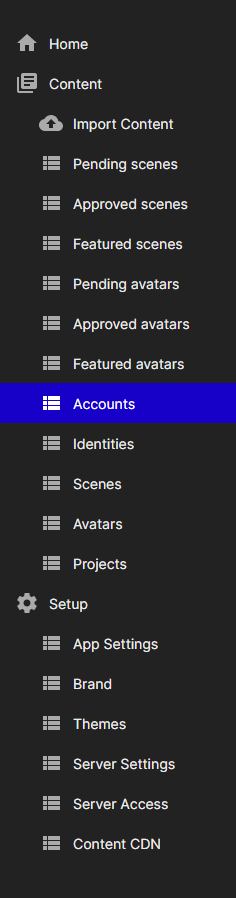
Email Lookup
You can add the email of the user followed by their identity (this will help you identify the user since only the ID is visible for identification)
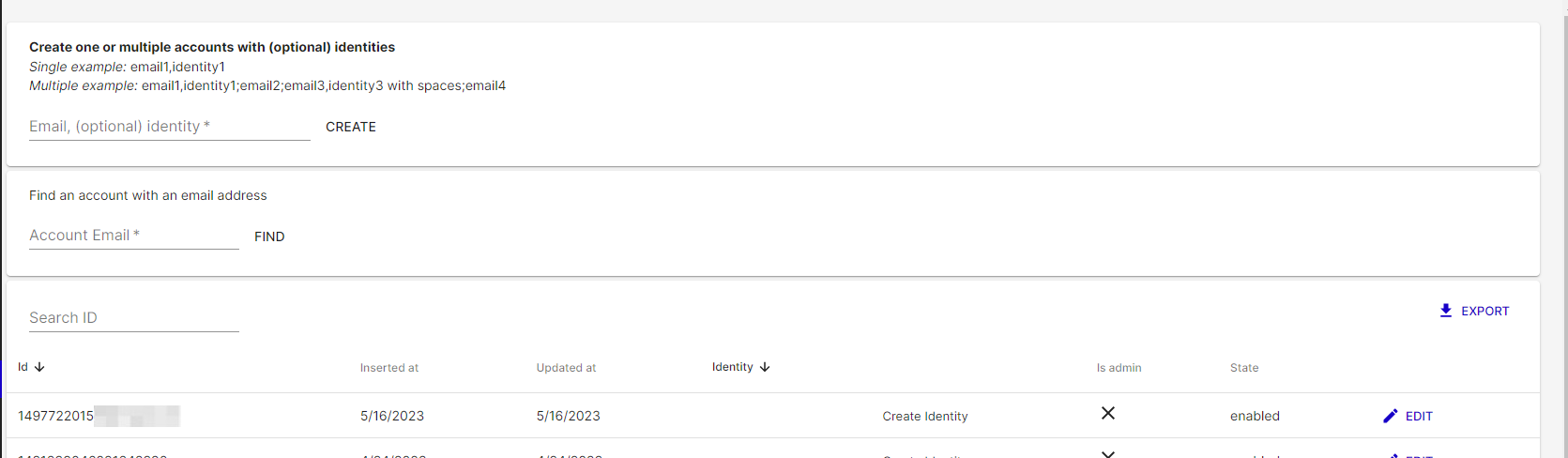
Account ID Lookup
To get another user's account ID to make them an administrator, you will need to have them follow these steps:
Log in to their account via the "Sign In" link on the homepage.
Navigate to a room page, or create a new room.
Open the developer tools for their browser. How-to for Chrome or Firefox.
In the Console log, near the beginning, they'll need to look for a line that looks like
Logged into accountXXXXXXXXXXXXXXXwhereXXXXXXXXXXXXXXXis a series of numbers. This is their account ID.It is safe for them to share their account ID, others who have their account ID will not gain access or visibility into their activity if they share it.
From there, enter the Account ID you would like to change to the administrator under Search ID and then click Edit:
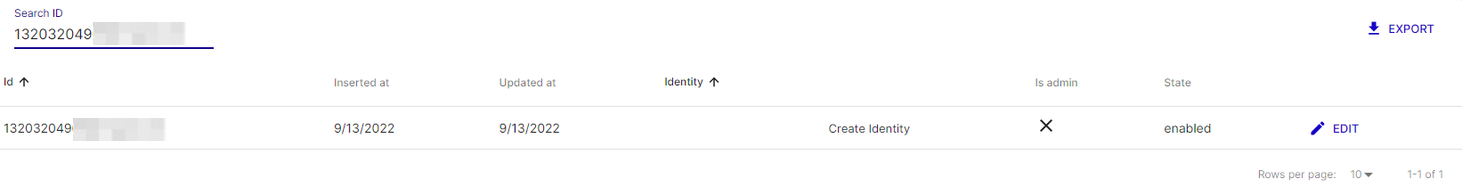
Then set the account to Is admin and click Save:
