Interactive AR Content
Onland AR editor is an open web-based editor developed by Next Reality Digital for MUD Foundation INC, a non-profit based in Miami wich mission is to facilitate educational and artistic projects where the internet, data, virtual reality, and art converge. This help tour documentation will guide you through the process of using the editor to upload 3D models, generate QR codes, place objects, and immerse yourself in augmented reality.
Now, let's answer some common questions!
What 3D formats are supported?
Onland AR editor works with glTF/GLB 3D formats. This Khronos standard has become increasingly popular due to its ability to standardize Physically-Based Rendering (PBR). This feature ensures that your models look realistic under any lighting and on any renderer, making your AR creations more lifelike. This format is compact and easy to compress so that it won't take up too much space on your device.
Browser Support
Onland AR editor it's compatible with all the latest versions of the most popular web browsers, such as Chrome, Firefox and Edge, on both desktop and mobile devices. Plus the last two versions of Safari on MacOS and iOS.
You can easily create 3D models, whether you want to use them on the web or in AR.
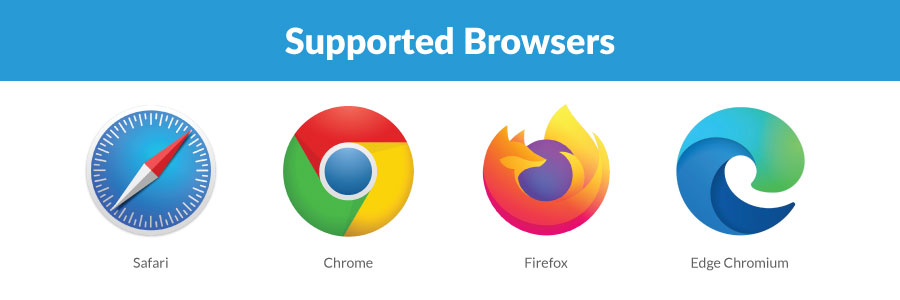
How high is the rendering quality?
Onland uses three.js for rendering, which quickly allows for the swift integration of the newest PBR glTF extensions. One of the primary benefits of using glTF is its broad support, which ensures consistent rendering, as long as the rendering parameters are configured correctly. We keep track of the most popular glTF renderers to gauge possible improvements and identify any problems that need to be fixed.
How do I get help?
Our goal is to assist you in any way we can! Our documentation and examples are all available to aid you in finding the information you need. If you are still unable to find the necessary information, we encourage you to email us at info@mud.foundation. Our team will quickly provide answers to any of your questions.